|
How to make a jewelry product for Imvu
Have a break! Clear your head, And make sure you have no distractions for the next 30 minutes. Lets Make The Earrings Click Here
|
|
How to make a jewelry product for Imvu
Have a break! Clear your head, And make sure you have no distractions for the next 30 minutes. Lets Make The Earrings Click Here
|
 |
| Make Jewellery and Accessories The Easy 123 Way! |
|
My new jewellery texture download contains all the things that you need to have a Pro level jewelry range in your IMVU catalogue The Easy 123 Way! Take A Look Here |
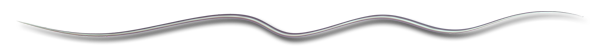
More texture tutorials, Download free stock art and texture samples.